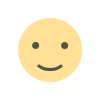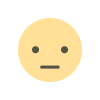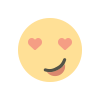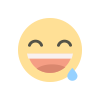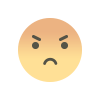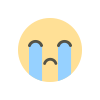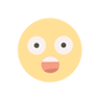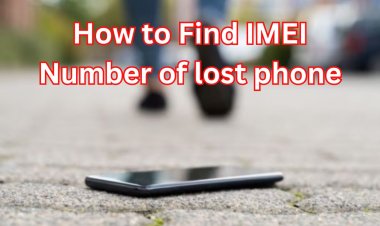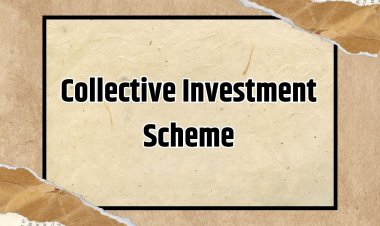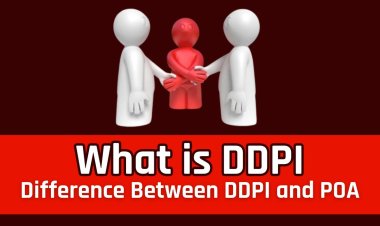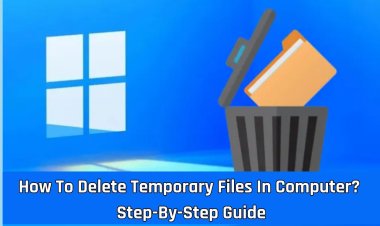How to Connect to Wifi Without Password
How to Connect to Wifi Without Password: There is some process to connect to WiFi without password in Android and iPhone using which you can easily connect to WiFi without password.

Accessing any Wi-Fi network requires a password, it is difficult to browse without the Wi-Fi password. Nowadays, public Wi-Fi has also started coming under control in many places. This is done to prevent bandwidth theft from outside and to secure data connections, but many public places have password signs and posters posted in buildings. Using which it becomes easy to access the network. Let us learn through this post how to connect to WiFi without password.
Read More : How To Find IMEI Number of Lost Phone. Step-by-Step Guide
How to Connect to WiFi Without Password :
There is some process to connect to WiFi without password in Android and iPhone using which you can easily connect to WiFi without password.
Process to connect WiFi without password on Android:

- First of all go to the "Settings" menu of the mobile.
- After this select the option "Wi-Fi"
- Scroll down the list of SSIDs in it and click the "QR Scan icon" to the right of the "Add Network" line.
- Scan the printed QR code or digital one within the linked device with a scanner for QR codes when using the phone as a configurator.
- Any device with this Wi-Fi QR code can be scanned. After this WiFi will be connected without password.
Read More : How To Delete Temporary Files In Computer? Step-By-Step Guide
Process to connect to WiFi without password on iPhone:

- Open your iPhone's built-in "Camera" app
- QR code will then appear on the configuration (a DPP/EZ Connect device)
- Scan it with your iPhone camera's "Wi-Fi QR Code"
- When "Join [SSID] network" appears on the screen, open it, after which WiFi will be connected on IPHONE without password.
However, using someone's Wi-Fi network without permission is a sign of unethical behavior and is also against the law, therefore, before using a private Wi-Fi network, seek permission from the network owner. Use Wi-Fi network. Use Wi-Fi signs and posters in public places only with consent
Read More: How Do I Contact Google About Unauthorized Charges