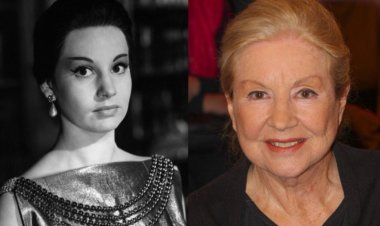How To Find IMEI Number of Lost Phone. Step-by-Step Guide
IMEI (International Mobile Equipment Identity) number is important for tracking or blocking. Let us know How To Find IMEI Number of Lost Phone.
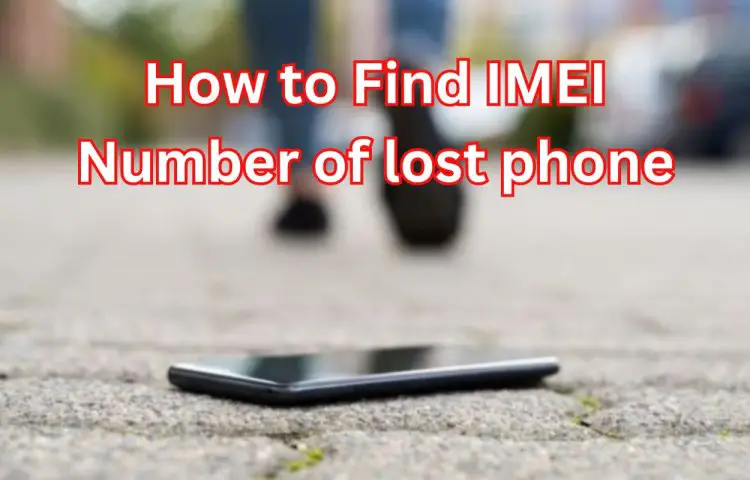
How To Find IMEI Number of Lost Phone : Losing a phone is one of the most tragic incidents because the phone contains very personal photos and documents, which if it gets into someone's hands, can cause big problems. For this it is necessary to inform the police immediately. But it is important to retrieve the IMEI (International Mobile Equipment Identity) number to report it to the authorities and your mobile carrier for tracking or blocking purposes. Let us know How To Find IMEI Number of Lost Phone.
For Android users:

To check the IMEI number of your lost Android mobile, you can follow the method given below.
Check device packaging and invoice:
Basically IMEI number is given in the original box of the mobile and in the invoice of the mobile, so the IMEI number can be seen by checking the device packaging, original box and invoice.
Check Google Dashboard:
The IMEI number can be viewed by visiting the Google Dashboard website (https://myaccount.google.com/dashboard) and signing in with the Google Account associated with your lost device. Next look at the “Your Devices” section. For this your lost phone should be listed there with its IMEI number.
Check Google Play Store:
Open the Google Play Store app on another device where you previously signed in with the same Google account as your lost phone. After this go to "Account" or "Settings". Then select "My Devices". Your lost phone should be listed there with its IMEI number.
Check with your mobile carrier:
Contact customer service by logging into your mobile carrier's website.
Provide them with the necessary mobile details, such as your account information, then inquire about the IMEI number of your lost device.
Check with manufacturer:
Some manufacturers offer online accounts where you can register your devices. Log in to your account on the manufacturer's website and see if your lost device is listed with its IMEI number.
For iPhone (iOS device) users:

To check the IMEI number of your lost iPhone mobile, you can follow the method given below.
Check device packaging:
Like Android devices, the IMEI number may be printed on the original box or packaging.
Check with iCloud:
Go to the iCloud website (https://www.icloud.com/) and sign in with your Apple ID. Then click "Find iPhone". Select your lost iPhone from the list of device. The IMEI number can be displayed here.
Check iTunes or Finder (MacOS Catalina and later):
Check the IMEI number associated with the devices
Connect any Apple device (iPhone, iPad, iPod Touch) that you previously synced with your lost iPhone to the computer. Open iTunes or Finder and select your device. After this you can check your iPhone IMEI number by clicking on “Summary”.
Check with your mobile carrier:
Contact your mobile carrier's customer service to inquire about the IMEI number of your lost iPhone.
Check with Apple Support:
Contact Apple Support for the IMEI number and provide them with the necessary details (Apple ID and device information), they may be able to help you retrieve your IMEI number.
If you can't find the IMEI number using these methods, consider checking any purchase receipt, email confirmation, or device registration documents you have. Additionally, reporting your lost phone to the authorities and your mobile carrier is important for tracking and security purposes.

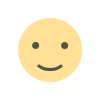
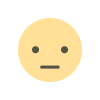
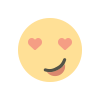
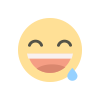
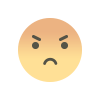
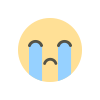
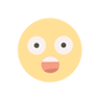


![[PDF] Financial Analysis of Fish Farming Operations](https://www.mpnewshindi.com/uploads/images/2024/02/image_380x226_65de4629a865d.jpg)